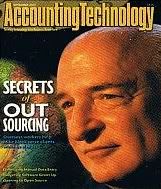Before getting into more details on Intuit QuickBooks Online Basic - Free Accounting Software for Business Anytime, Anywhere Access, Intuit QuickBooks Online Plus - Free Accounting Software for Business Anytime, Anywhere Access, Intuit QuickBooks Simple Start - For Simple Finances, Intuit QuickBooks Premier Edition, Intuit QuickBooks Premier Contractor Edition, Intuit QuickBooks Premier Manufacturing and Wholesale Edition, Intuit QuickBooks Premier Non Profit Edition, Intuit QuickBooks Premier Professional Services Edition, Intuit QuickBooks Premier Retail Edition, Intuit QuickBooks Pro Edition and Intuit QuickBooks Enterprise Solutions, Pinoy Accountants, Pinoy Bookkeepers, Pinoy CPAs, Pinoy Business Owners and other Pinoy-QuickBooks users still need to know the Principles of Accounting.
Pinoy Accountants, Pinoy Bookkeepers, Pinoy CPAs, Pinoy Business Owners and other Pinoy-QuickBooks users should know that the most important thing about accounting is that it gives financial information to stakeholders. Stakeholders are the one who do business with or interact with the company; the stakeholders are the managers, employees, investors, vendors, banks, government agencies that may deal with the company regarding taxes.